Introduction
Managing assets effectively is crucial for any business, whether big or small. From machinery and equipment to facilities and vehicles, keeping assets in optimal condition ensures operational efficiency and cost savings. This is where Computerized Maintenance Management Systems (CMMS) come into play. But how exactly can you maximize the lifecycle of your assets using CMMS? Let’s dive in and find out.
First Understanding CMMS
What is CMMS?
CMMS stands for Computerized Maintenance Management System. It’s a software solution designed to streamline maintenance management processes by centralizing maintenance information and facilitating the processes required to manage the maintenance of equipment and facilities.
Importance of CMMS in Asset Management:
Implementing a CMMS helps organizations track all aspects of maintenance operations, leading to improved efficiency, reduced downtime, and extended asset lifecycles. It provides a structured approach to managing maintenance tasks, thereby minimizing unexpected breakdowns and ensuring that maintenance tasks are performed timely and effectively.
Key Features of CMMS
Asset Tracking:
Asset tracking is fundamental in a Computerized Maintenance Management System. It allows you to monitor the location, status, and history of each asset, making it easier to plan and schedule maintenance activities.
Preventive Maintenance Scheduling:
Preventive maintenance scheduling is a proactive approach that involves performing regular maintenance tasks to prevent unexpected equipment failures. CMMS can automate these schedules based on usage or time intervals.
Work Order Management:
Work order management helps streamline the creation, assignment, and tracking of maintenance tasks. It ensures that maintenance tasks are completed efficiently and documented properly.
Inventory Management:
Effective inventory management within a Computerized Maintenance Management System ensures that spare parts and supplies are available when needed, reducing downtime and preventing delays in maintenance activities.
Best Practices for Maximizing Asset Lifecycle with CMMS
Regular Data Updates and Accuracy:
Keeping your CMMS data accurate and up-to-date is crucial. Regular updates ensure that maintenance decisions are based on the latest information, leading to better asset management.
Comprehensive Training for Users:
Ensure that all users are adequately trained to use the CMMS. Proper training helps in maximizing the utilization of the system’s features and functionalities, leading to better maintenance practices.
Scheduled Preventive Maintenance:
Schedule preventive maintenance tasks based on manufacturer recommendations and historical data. This proactive approach helps in detecting potential issues before they lead to significant problems.
Effective Work Order Management:
Develop a systematic approach to work order management. Ensure that work orders are clearly defined, prioritized, and tracked to completion to maintain the efficiency of maintenance operations.
Monitoring and Reporting:
Utilize the reporting features of CMMS to monitor performance metrics. Regularly review reports to identify trends, inefficiencies, and areas for improvement.
Tips for Successful CMMS Implementation
Define Clear Objectives:
Before implementing a CMMS, define clear objectives that align with your organizational goals. This clarity will guide the implementation process and help measure success.
Choose the Right CMMS Software:
Select a CMMS that fits your specific needs. Consider factors such as scalability, ease of use, features, and support services.
Involve Key Stakeholders:
Engage key stakeholders from various departments to ensure that theComputerized Maintenance Management System meets the needs of all users and that there is broad support for its implementation.
Plan for Data Migration:
Data migration is a critical step in CMMS implementation. Plan carefully to ensure that historical data is accurately transferred to the new system without loss or corruption.
Continuous Improvement and Feedback Loop:
Implement a continuous improvement process by collecting feedback from users and making necessary adjustments. This approach ensures that the Computerized Maintenance Management System evolves to meet changing needs.
Conclusion
Maximizing the lifecycle of your assets with a CMMS involves a combination of proper planning, effective use of features, and ongoing management practices. By following best practices and tips outlined in this article, you can enhance your maintenance operations, reduce downtime, and extend the useful life of your assets.
FAQs
Q.1 What is the primary benefit of using Computerized Maintenance Management System?
Ans. The primary benefit of using CMMS is improved maintenance management, which leads to reduced downtime, extended asset lifespan, and overall cost savings.
Q.2 How often should asset data be updated in a Computerized Maintenance Management System?
Ans. Asset data should be updated regularly, ideally in real-time, or at least after every significant maintenance activity to ensure accuracy and reliability.
Q.3 Can small businesses benefit from a Computerized Maintenance Management System?
Ans. Yes, small businesses can significantly benefit from CMMS by optimizing their maintenance processes, reducing unexpected downtime, and improving asset utilization.
Q.4 What is the difference between CMMS and EAM?
Ans. CMMS focuses primarily on maintenance management, while Enterprise Asset Management (EAM) encompasses a broader scope, including asset lifecycle management, procurement, and compliance.
Q.5 How long does it take to implement a (Computerized Maintenance Management System)?
Ans. The time to implement a CMMS can vary widely depending on the size of the organization, complexity of existing data, and level of customization required, but typically ranges from a few weeks to several months.
To read More Blogs Click Here!



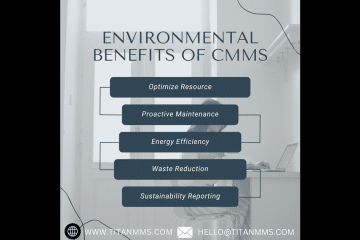
0 Comments